Emoji are a great way to add character and charm to your notes. They can take an otherwise boring wall of text and add some visual flair to it. 🚀✨🔥
If you're anything like me, trying to remember the hotkey for the emoji keyboard makes me question everything I know because even when I know I'm doing it right, it still doesn't work half the time. Don't even get me started on switching between Windows and Mac throughout the day.
Many desktop programs these days support the : based emoji shortcode syntax (e.g., Slack), and as a result, it is familiar to many
users. Just type :heart_eyes: and you get 😍.
Obsidian Emoji Autocomplete is a relatively new plugin that builds on the existing plugin Emoji Shortcodes. The plugin
allows you to insert emoji by typing : and an autocomplete of emoji will appear, meaning you no longer need to mess around with
those OS-specific hot keys!
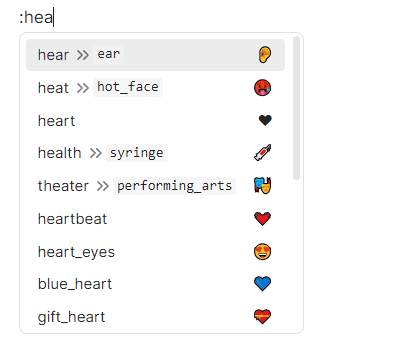
Other than the fact that Emoji Shortcodes hasn't been updated since December 2022 (and has a failing trust score), the author of the new plugin notes the main differences between the old plugin and the new plugin:
- missing emoji - the original plugin is missing some important emoji. Instead of maintaining a list of emoji myself, I use a library which scrapes supported emoji from GitHub's markdown and then packages them for easy use.
- irrelevant suggester ordering - this was my biggest gripe - why is
:star:⭐ not showing up after I type:st, but :custard:(🍮) is? I rewrote the entire suggester, using a performant and smart fuzzy search library that I really like - uFuzzy.- emoji history being inconsistent and unhelpful - the history affected search results very unpredictably, so I wrote a custom ordering algorithm for the suggestions which takes it into consideration better.
Interested in using this plugin? Install it and give it a try! Know of another plugin we should cover? Let us know in the comments below!



