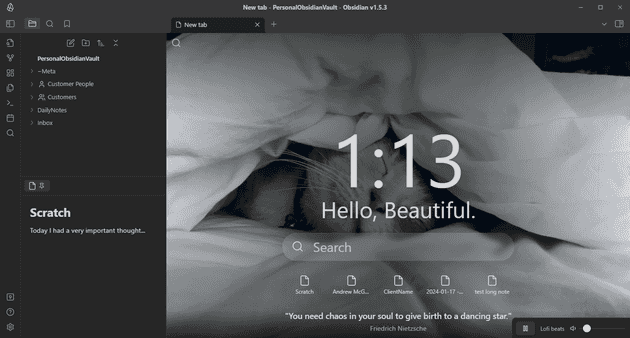One of my favorite helpful tips for Obsidian is that you can create a new "tab group" in the sidebars, allowing you to put pretty much anything on the sidebars, including notes.
My favorite use of this is a "scratch note."
Have you ever been talking to someone, on a call, in a meeting, or just sitting by yourself and thought, "I need to write that down so I don't forget"? Sometimes you already have a note open to take those notes. However, sometimes you may just need to quickly take that note in the context of the situation and deal with filing it later.
Instead of creating a new note for this every time, I use my scratch note. It is a note that I pin to my sidebar where I put very short-term quick thoughts that I later file into their proper location.
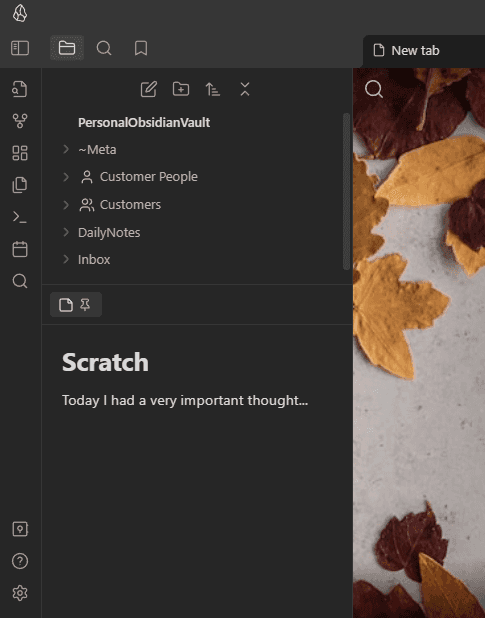
To set this up, first, create a note called "scratch." Then, with the note open in the main/middle tab group, click and drag the note's tab onto the sidebar until you see a highlighted square. Then drop it in, and you've got a new tab group!
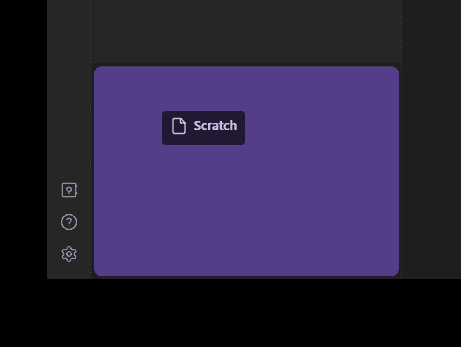
Don't forget to pin the tab, and for some extra pizzazz, you can use Iconize to add a custom icon for the tab. You've now got a functional, easily accessible scratch pad for those loose thoughts throughout the day!